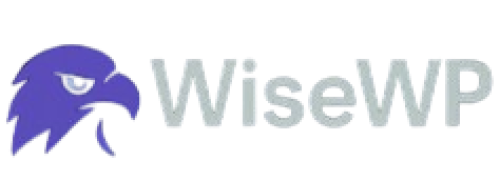How to Register a Domain Name in 5 Simple Steps
Ever sat there thinking, "What's stopping me from claiming my spot online?"
Worried the process to register a domain name feels too tricky or costs too much?
Many people face this when starting a site or business.
They fear picking the wrong name or getting stuck with hidden fees.
This guide cuts through that.
It shows you domain name registration in plain steps.
No extras, just what works.
Save Big on Your Domain Name Registration with WiseWP
Picture this: You're ready to register your domain name, but prices add up fast.
Why pay more when you can start cheap?
WiseWP stands out as the cheapest domain names registrar.
They offer domains from as low as $2.99.
Think .com for $10.41 or .us for $8.99.
Plus, free WHOIS privacy keeps your info safe.
Easy management and 24/7 support make it simple.
Head to https://wisewp.com/domain to grab yours.
Tying this in: Affordable starts mean you focus on building, not bills.
Now, let's get to the steps.
What Is a Domain Name and Why Register One?
A domain name is your website's address. Like www.example.com. It helps people find you online. Without one, you have no spot on the web.
Why register? It builds trust. Makes your business look real. Boosts search rankings if it matches your keywords. Protects your brand from others grabbing it.
Think of it this way.
A friend started a blog without a domain. Used a free subdomain. Looked amateur. Switched to a custom domain. Traffic grew. Simple change, big impact. Domain name basics matter for anyone going online.
Types of Domain Extensions to Consider
Domain extensions are the endings. Like .com or .net. Called TLDs.
Popular ones:
- .com: For businesses, most common.
- .net: For networks or tech.
- .org: For groups or non-profits.
- .io: For startups, trendy.
- Country codes: .us for USA focus.
Pick based on your needs. .com is versatile. But if taken, try others. Costs vary. .io might cost more. This helps in choosing domain extensions wisely.
How to Register a Domain Name in 5 Simple Steps
Step 1: Brainstorm Your Ideal Domain Name
First, pick a name that fits your brand.
Keep it short and easy to remember.
Avoid numbers or dashes if you can.
They confuse people.
Here’s how to brainstorm:
- List words tied to your business.
- Combine them, like "coffeehouse" for a cafe site.
- Aim for relevance to boost search visibility.
Example: A buddy wanted "fastbikes.com" for his shop.
It was taken.
He went with "speedcycles.com" instead.
Worked great.
Include keywords like your service for better SEO.
Think "domain name ideas" or "best domain for business."
Common Mistakes to Avoid When Choosing a Domain
People slip up here. Pick names too long.
Or ignore trademarks. That leads to legal issues.
Top errors:
- Ignoring availability: Always check first.
- Skipping privacy: Expose your data to spam.
- Forgetting renewal: Lose your domain.
- Buying without research: End up with high renewals.
One story.
A friend bought a domain similar to a big brand. Got a cease letter. Had to switch. Cost time and money.
Learn from that. Avoid domain registration mistakes early.
Step 2: Check Domain Name Availability
Once you have ideas, see if they're free. Use a domain search tool.
Most registrars have one on their site.
Steps to check:
- Go to a registrar like WiseWP.
- Type your name in the search bar.
- See results for .com, .net, or other TLDs.
If taken, try tweaks.
Add words or change endings.
Tools show options like .io or .shop.
A friend searched "petcare.com."
Taken.
Grabbed "petcarehub.com" quick.
This step saves time in domain availability checks.
Step 3: Choose the Right Domain Registrar
Pick where to buy. Not all are equal. Look for low prices and good service.
Key factors:
- Pricing: Compare registration and renewal costs.
- Features: Free privacy, easy DNS setup.
- Support: Quick help if issues arise.
WiseWP fits here as a top choice.
Cheap rates, many TLD options like .org or .info.
Others like GoDaddy or Namecheap work too.
But watch for upsells.
I recall a guy who picked a big name.
Got hit with extras.
Stuck to basics next time.
Focus on trusted domain registrars for smooth registration.
Costs Involved in Domain Name Registration
Expect to pay yearly.
Registration: $10 to $20 for .com. Renewal same or higher.
Extras:
- Privacy: Often free.
- Hosting: Separate, but bundles exist.
- Email: Add-on.
Watch for promo prices.
First year low, then up.
WiseWP keeps it steady. No surprises. Factor in domain registration costs upfront.
Step 4: Complete the Domain Name Purchase
Now, buy it.
Add to cart and checkout. Simple as online shopping.
Process breakdown:
- Select your domain and extension.
- Choose years to register, like 1 or 2.
- Enter your details.
- Pay with card or other methods.
Most activate in minutes.
Get a confirmation email.
One story: A pal bought "techreviews.net."
Paid $12.
Site up same day.
Include add-ons if needed, like email hosting.
This seals your domain purchase securely.
How Long Does Domain Registration Take?
Most times, minutes.
After payment.
Some TLDs take days. Like country codes.
If issues, support fixes. WiseWP activates quick.
Plan for that in your domain registration timeline.
Step 5: Set Up and Verify Your New Domain
Last, make it work.
Point it to your site or email.
Verify ownership.
Quick setup tips:
- Log into your registrar account.
- Update DNS records if hosting elsewhere.
- Add privacy to hide your data.
Test by typing the URL.
Should load fine.
If not, contact support.
Example: Friend registered "bookclub.org."
Linked to his blog.
Traffic started flowing.
This step ensures your domain setup runs without hitches.
Renew on time to keep it.
Domain Renewal and Transfer Process
Renew before expiry.
Luckily, registrars remind you.
Grace period helps.
To transfer:
- Unlock domain.
- Get auth code.
- Start at new registrar.
WiseWP makes transfers free and easy. A user forgot renewal. Lost domain. Auctioned off. Renew on time. Understand domain renewal process.
Next Steps After Registering Your Domain
Domain done. Now build. Get hosting. Install CMS like WordPress. Add content.
Link to social.
Track with analytics.
This grows your online presence.
Post-domain registration steps keep momentum.
FAQs on Domain Name Registration
Common questions.
What if my domain is taken?
If the exact domain you want is already registered, do not give up right away. Try adding words like "hub", "pro", or "online" to make it unique, such as changing "example.com" to "examplehub.com". Switch to other extensions like .net, .io, or .co if .com is gone. Use domain suggestion tools on registrar sites to find close matches. Sometimes, you can contact the owner through WHOIS info, but that often costs more. This keeps your brand strong without starting over.
How to protect my domain?
Start with WHOIS privacy, which hides your personal details like name, address, and email from public view. Most registrars offer it free or cheap. Use strong passwords for your registrar account, and turn on two-factor authentication. Renew on time to avoid losing it. Lock the domain in your account settings to stop unauthorized transfers. Monitor for trademark issues early. These steps keep your domain safe from spam, theft, or disputes.
Can I register multiple domains?
Yes, you can register as many as you need. It is smart for brand protection. Buy variations like .net or .org versions of your main .com. Grab common misspellings to redirect traffic. Or get country-specific ones for local markets. Costs add up, so start with essentials. Many businesses do this to block competitors. It secures your online identity across extensions.
Is domain registration refundable?
Most registrars do not refund domain registrations because they pay upfront to the registry. Check the policy before buying, as some offer a short grace period like 5 days for certain extensions. If you make a typo in the name, you might need to buy the correct one separately. For add-ons like privacy, refunds vary. Always read the terms. This avoids surprises if you change your mind.
How to choose a domain for SEO?
Pick a name with relevant keywords, like "bostonbakery.com" for a bakery in Boston. That helps search engines match your site to queries. Keep it short and easy to remember for better user experience. Avoid stuffing too many keywords, as it looks spammy. Use .com if possible, since it is trusted. Match it to your content. Over time, good SEO comes from quality site work, but a smart domain gives a head start.
These cover domain registration FAQs.
There you have it.
Domain name registration done right.
Start today, build tomorrow.
Questions? Hit up WiseWP for help.