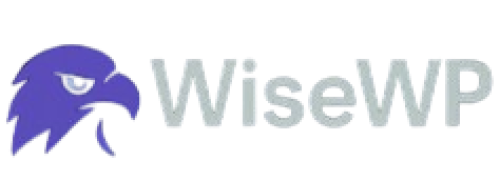The Best Domain Registrar for WordPress Sites Revealed
You're ready to launch your WordPress site.
You’ve got big plans—maybe a blog, a store, or a portfolio.
But one question stops you cold: Where do I buy my domain name?
You’re worried about getting ripped off with high renewal fees.
Or stuck with a registrar that’s a pain to use.
Maybe you’re wondering if it even matters where you buy.
Spoiler: It does.
A bad registrar can screw you with hidden costs, clunky interfaces, or zero support when your site goes down.
I’ve been there, and I’ve seen the horror stories—domains lost, sites offline, money wasted.
This guide cuts through the noise to reveal the best domain registrars for WordPress sites in 2025.
We’ll break it down with real talk, examples, and tips you can actually use.
No fluff, just the good stuff.
Why WiseWP.com Is Your Secret Weapon for Cheap Domains
Before we dive into the best registrars, let’s talk about a game-changer: WiseWP.com.
If you are hunting for the cheapest domain names without sacrificing quality, WiseWP.com has your back.
Think of it like finding a killer deal on a car that still runs like a dream.
WiseWP offers dirt-cheap domains, starting at just a few bucks, with transparent pricing and no shady upsells.
Their platform is built for WordPress users, so it’s dead simple to connect your domain to your site.
Plus, they throw in free WHOIS privacy to keep your info safe.
Why is this tied to our post? Because saving cash on your domain means more budget for your WordPress site—plugins, themes, or hosting.
WiseWP is like the friend who hooks you up with a deal but doesn’t skimp on quality.
Check them out at WiseWP.com and lock in your domain for less.
Why Your Domain Registrar Choice Matters for WordPress
Your domain is your online address.
It is how people find you.
Pick a bad registrar, and you are stuck with high renewals, slow support, or a dashboard that feels like a maze.
A good registrar makes life easy, fast setup, fair prices, and tools that play nice with WordPress.
Here is what you are probably asking:
- Will I get stuck with crazy renewal fees?
- Can I trust this registrar to keep my site up?
- Is it easy to connect my domain to WordPress?
We’ll answer these and more, with tips to avoid common pitfalls.
What to Look for in a Domain Registrar for WordPress
Not all registrars are created equal. Here is what matters when picking one for your WordPress site:
- Pricing Transparency: No one likes surprises. Look for clear initial and renewal costs.
- WordPress Integration: Easy setup with WordPress hosting or one-click installs.
- WHOIS Privacy: Protects your personal info from spammers and creeps.
- Customer Support: 24/7 help for when things go wrong (and they will).
- DNS Management: Simple tools to point your domain to your WordPress host.
- Domain Transfer Policies: Flexibility to move if you need to.
- Add-Ons: Free SSL, email hosting, or site builders are nice bonuses.
I once helped a buddy, Jake, set up his fitness blog.
He grabbed a cheap domain from a sketchy registrar.
First year? $5.
Second year? $50 renewal.
No support, no privacy, and a dashboard that looked like it was built in 1995.
He switched to a better registrar, but it cost him time and stress.
Don’t be Jake.
Top 5 Domain Registrars for WordPress Sites in 2025
After digging through user reviews, testing dashboards, and comparing prices, here are the best domain registrars for WordPress users. Each one has been battle-tested for affordability, ease, and WordPress compatibility.
1. Namecheap
Why It’s Great for WordPress: Namecheap is the people’s champ.
Affordable domains, free lifetime WHOIS privacy, and a user-friendly dashboard.
They’ve got a huge selection of TLDs (top-level domains like .com, .net, .co).
Their Beast Mode search lets you check thousands of domain names at once.
Pricing: .com domains start at $8.98/year, renew at $14.98.
WordPress Fit: Seamless integration with most WordPress hosting providers.
Pros:
- Free WHOIS privacy forever.
- Competitive renewal rates.
- 24/7 support via chat and email.
Cons:
- No free SSL on basic plans.
- Hosting isn’t their strongest suit.
My friend Surah launched her food blog with Namecheap. She found a .com domain for $9, set it up with her WordPress host in minutes, and never worried about her info leaking. Two years later, her renewals are still under $15.
Best For: Bloggers and small businesses on a budget.
2. Bluehost
Why It’s Great for WordPress: Bluehost is a WordPress darling.
They’re an official WordPress-recommended host, offering free domains for the first year with hosting plans.
Their dashboard is beginner-friendly, perfect for newbies.
Pricing: Domains start at $12.99/year (free with hosting).
WordPress Fit: One-click WordPress installs and optimized hosting.
Pros:
- Free domain with hosting plans.
- Free SSL certificate.
- 24/7 support.
Cons:
- WHOIS privacy costs extra ($11.88/year).
- Renewal prices can jump.
Mike, a photographer, used Bluehost for his portfolio site. He got a free domain and hosting for $2.95/month.
Set it up in an hour, no tech skills needed. But he did grumble about the privacy fee.
Best For: Beginners who want hosting and a domain in one place.
3. Hostinger
Why It’s Great for WordPress: Hostinger is a steal.
Low-cost domains, free WHOIS privacy, and WordPress-optimized hosting.
Their interface is clean, and support is responsive.
Pricing: .com domains start at $8.99/year, renew at $12.99.
WordPress Fit: One-click WordPress setup and fast servers.
Pros:
- Free WHOIS privacy.
- Affordable hosting plans.
- 24/7 chat support.
Cons:
- Limited support channels (no phone).
- Higher renewals on some plans.
Lisa, an e-commerce newbie, used Hostinger for her online store.
She snagged a .store domain for $2.99 and connected it to WordPress in 10 minutes.
Her site loads fast, and she’s saved hundreds compared to pricier options.
Best For: Budget-conscious users who want speed.
4. Porkbun
A developer pal, Tom, swears by Porkbun.
He bought 10 domains for side projects at $5 each.
Set them up with his WordPress host in a snap.
Says it’s the best value he’s found.
Porkbun is the underdog developers love.
Crazy low prices, free SSL, and a fun, no-BS interface.
They are transparent about renewals, which is rare.
Pricing: .com domains start at $5.32/year, and renew at $10.79.
WordPress Fit: Easy DNS setup for WordPress hosts.
Pros:
- Free SSL and WHOIS privacy.
- Super cheap first-year prices.
- Developer-friendly tools.
Cons:
- Limited support hours.
- No hosting options.
Best For: Devs and side-hustlers.
5. Cloudflare Registrar
Cloudflare is a techie’s dream.
No markups on domains, free SSL, and top-notch security.
They are known for speed and reliability.
Pricing: .com domains at cost (around $8.03/year).
WordPress Fit: Advanced DNS tools for WordPress optimization.
Pros:
- No renewal price hikes.
- Free SSL and DDoS protection.
- Email routing included.
Cons:
- Limited TLD selection.
- Not beginner-friendly.
Jen, a tech blogger, used Cloudflare for her site.
She saved on renewals and boosted her site’s speed with their DNS.
Took her a bit to figure out the interface, but worth it.
Best For: Tech-savvy users who want security.
How to Choose the Best Domain Registrar for Your WordPress Site
Picking a registrar isn’t just about price. Here is how to make the right call:
- Check Long-Term Costs: Look at renewal prices, not just first-year deals. Example: A $2 domain that renews at $20 isn’t a bargain.
- Test the Dashboard: Sign up for a free account and poke around. Is it easy to find DNS settings?
- Read Reviews: Check G2 or X for real user experiences. Avoid registrars with horror stories about downtime or support.
- Match Your Needs: Need hosting? Go with Truehost or Hostinger. Just a domain? Namecheap or Porkbun.
- Ask About WordPress: Email support with a question like, “How do I connect my domain to WordPress?” See how fast they reply.
I once saw a client lose his domain because his registrar’s support ghosted him. He missed an email about renewal, and poof—his site was gone.
Pick a registrar that has got your back.
Common Mistakes to Avoid When Buying a Domain
Don’t trip over these traps:
- Falling for Cheap Teasers: Low first-year prices often hide sky-high renewals.
- Skipping WHOIS Privacy: Without it, your email and address are public. Spammers love that.
- Ignoring Transfer Policies: Some registrars make it hard to leave. Check before you buy.
- Choosing Weird TLDs: .com is king for trust and SEO. Only go .co or .shop if it fits your brand.
- Not Testing Support: You will need help eventually. Make sure they are there 24/7.
Answering Your Burning Questions (People Also Ask)
Here are answers to common Google “People Also Ask” questions:
Can I buy a domain without hosting?
Yes. Registrars like Namecheap and Porkbun sell domains without forcing hosting. You can connect it to any WordPress host later.
What’s the cheapest domain registrar?
WiseWP.com and Porkbun lead with domains as low as $2-5/year. Always check renewals, though.
Is .com better for WordPress?
Yes. It’s the most trusted and SEO-friendly extension. But .co or .blog can work for niche sites.
How do I transfer my domain to another registrar?
Get your authorization code from your current registrar. Start the transfer with the new registrar. Update DNS settings. It takes 5-7 days, and you can’t transfer within 60 days of purchase.
Pro Tips for Picking a Domain Name for WordPress
Your domain name is your brand’s first impression. Here is how to nail it:
- Keep It Short: Aim for 2-3 words, under 15 characters. Example: “FitBites.com” beats “HealthySnacksForYou.com”.
- Use Keywords: Include niche terms for SEO. A yoga blog could use “YogaVibes.com”.
- Avoid Hyphens/Numbers: They confuse people. “Best-Blog.com” looks spammy vs. “BestBlog.com”.
- Check Trademarks: Don’t get sued for using a taken name. Google your domain idea first.
- Think Long-Term: Pick a name that grows with you. “NYCFood.com” limits you to one city.
My buddy Alex picked “GadgetGuru.com” for his tech blog.
Catchy, clear, and ranks well for tech keywords.
He’s now got 50k monthly visitors.
Choose a name that sticks.
Why WiseWP.com Stands Out
Back to WiseWP.com.
Their domains start at a few bucks, with no renewal surprises.
Free WHOIS privacy and a WordPress-friendly setup make it a no-brainer.
It is like buying from a trusted friend who doesn’t nickel-and-dime you.
For WordPress users, it’s a top pick for keeping costs low and setup simple.
Final Thoughts
Your domain registrar is the foundation of your WordPress site.
Pick wrong, and you are stuck with headaches.
Pick right, and it is smooth sailing.
Namecheap, Bluehost, Hostinger, Porkbun, and Cloudflare are the best in 2025.
Each has strengths—Namecheap for affordability, Bluehost for beginners, Hostinger for speed, Porkbun for devs, Cloudflare for security.
But if you want the cheapest domains with WordPress ease, check out WiseWP.com.
Don’t overthink it.
Grab your domain, set up your site, and start building.
What’s your next step? Let me know in the comments.
Read also: