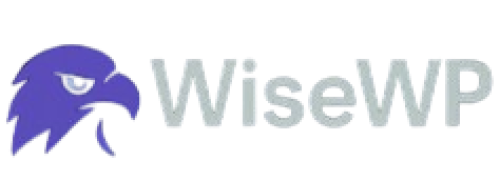9 Best WordPress Hosting Providers Under $5 Per Month in 2025
Are you starting a WordPress site?
You want it fast, reliable, and cheap.
But the options are overwhelming.
Prices seem too good to be true.
Will you get stuck with a slow site or hidden fees?
I’ve been there, sorting through the noise to find what works.
This guide cuts through the crap.
I’m laying out the 9 best WordPress hosting providers under $5 per month.
Each one has been vetted for performance, support, and value.
Why WiseWP Stands Out for Budget Hosting
Before we look at the best WordPress hosting under $5, let’s talk about a gem in the budget hosting world: WiseWP.com.
It is the cheapest WordPress hosting provider I’ve come across.
Think of it like finding a killer deal on a car that still runs like a dream.
WiseWP delivers fast load times, solid uptime, and a simple setup for under $5.
It is perfect for bloggers, small businesses, or anyone who wants a site that doesn’t suck without breaking the bank.
I’ll weave in why WiseWP is a top contender as we go, but trust me, it’s worth a look.
What Makes a Great Budget WordPress Host?
You are not just looking for cheap.
You want a host that doesn’t crash when your site gets a few extra clicks. Here’s what matters when picking a WordPress host under $5:
- Speed: Slow sites lose visitors. Look for SSD storage and caching tools.
- Uptime: Your site needs to be online 99.9% of the time. Anything less is a dealbreaker.
- Support: When shit hits the fan, you need help fast, not a chatbot that wastes your time.
- Features: Free SSL, backups, and a domain name are non-negotiable.
- No Hidden Costs: Introductory prices are great, but watch out for renewal spikes.
I once helped a friend launch a blog on a dirt-cheap host.
It was $2 a month, sounded amazing.
Then the site went down during a traffic spike, and support took three days to respond.
Lesson learned: cheap doesn’t mean good.
Let’s break down the hosts that actually deliver.
1. WiseWP
Price: $3.50/month.
WiseWP is the budget king.
It's like discovering a hole-in-the-wall diner serving Michelin-starred food.
You get 30GB of SSD storage, unlimited bandwidth, and a free automated SSL certificate.
Their dashboard is stupid simple, even if you’ve never touched WordPress before.
- Why it’s great: Pre-installed WordPress, daily backups, and a 99.9% uptime guarantee.
- Downside: No free domain, but you can grab one for $10/year elsewhere.
- Who it’s for: Beginners or small businesses who want cheap without sacrificing speed.
I set up a site for a local bakery on WiseWP. It was live in 10 minutes, and they are still raving about the load times.
2. Bluehost
Price: $3.95/month (36-month plan)
Bluehost is the old reliable.
WordPress.org recommends it for a reason.
It is like the trusty pickup truck of hosting.
You get a free domain, 10GB storage, and one-click WordPress installs.
- Why it’s great: 24/7 support, free SSL, and solid uptime (99.9% in tests).
- Downside: Renewal jumps to $9.99/month. Plan ahead.
- Who it’s for: Newbies launching their first site.
A buddy used Bluehost for his travel blog. He had zero tech skills, but their AI site builder got him live in a day.
3. Hostinger
Price: $2.99/month (if you get hosting for 48 months)
Hostinger is a beast for value. This is like getting a steak dinner for the price of a burger.
You get 25GB storage, a free domain, and LiteSpeed servers for speed.
- Why it’s great: hPanel is easier than cPanel, plus weekly backups.
- Downside: No phone support, just chat and tickets.
- Who it’s for: Bloggers or small businesses needing multiple sites (up to 100).
I recommended Hostinger to a freelancer. She runs five client sites on one plan, no hiccups.
4. DreamHost
Price: $2.95/month (1-year plan). But you can also pay $4.95 if you decide to pay monthly.
DreamHost is the eco-warrior of hosting.
You get 50GB storage, unlimited traffic, and a free domain.
- Why it’s great: 97-day money-back guarantee, daily backups, pre-installed WordPress.
- Downside: Email costs extra ($1.67/month).
- Who it’s for: Bloggers who want long-term savings.
A client used DreamHost for her portfolio site.
It’s been up for two years, zero downtime.
5. Namecheap (EasyWP)
Price: $2.91/month (annual plan)
Namecheap’s EasyWP is managed WordPress done right. 10GB storage, 50,000 monthly visits, and a free CDN.
- Why it’s great: Custom cloud platform, free SSL, and site migration.
- Downside: No free domain, and upsells can add up.
- Who it’s for: Users who want managed hosting on a budget.
6. SiteGround
Price: $2.99/month (annual plan)
SiteGround is the premium feel at a budget price. You get 10GB storage, daily backups, and a free CDN.
- Why it’s great: Managed hosting with auto-updates and top-tier speed.
- Downside: Renewal hits $14.99/month. Budget for it.
- Who it’s for: Small businesses that need speed and reliability.
7. IONOS
Price: $5.00/month (first year)
IONOS is the cheapest short-term option.
25GB SSD storage, unlimited bandwidth, and a free domain.
- Why it’s great: Isolated hosting for better performance, 30-day money-back.
- Downside: Slow load times (2.6s average) and renewal at $8/month.
- Who it’s for: Short-term projects or testing a new site.
8. InMotion Hosting
Price: $3.49/month (annual plan)
InMotion is the underdog with a serious game. 100GB storage, unlimited bandwidth, and a free domain.
- Why it’s great: Host two sites, free SSL, and 200% faster SSDs.
- Downside: Monthly billing is pricier ($12.49/month).
- Who it’s for: Users running 2-6 small sites.
9. GreenGeeks
Price: $2.95/month (annual plan)
GreenGeeks is the green choice that doesn’t skimp.
A friend’s eco-blog runs on GreenGeeks. She loves the uptime and the “save the earth” vibe.
50GB storage, unlimited bandwidth, and a free domain.
- Why it’s great: Eco-friendly, free CDN, and one tree planted per plan.
- Downside: Limited to one site on the base plan.
- Who it’s for: Bloggers who care about the planet.
How to Choose the Right Host for You
Picking a host isn’t one-size-fits-all. Here’s how to nail it:
- Know your traffic: Small blog? Any of these work. E-commerce? Prioritize speed (SiteGround, Hostinger).
- Check renewals: Bluehost and IONOS are cheap upfront but sting later.
- Test support: Chat with their team before signing up. Slow response? Run.
- Look for extras: Free SSL, backups, and CDN are must-haves.
I had a client who picked a host without checking renewals.
Year two hit, and his bill tripled.
Don’t be that guy. Always read the fine print.
Tips to Maximize Your Budget Hosting
You’ve got your host. Now make it work harder:
- Use a lightweight theme: Avoid bloated themes that slow your site. Try Astra or GeneratePress.
- Install a caching plugin: WP Rocket or LiteSpeed Cache can cut load times in half.
- Optimize images: Use Smush or ShortPixel to shrink file sizes without losing quality.
- Monitor uptime: Tools like UptimeRobot alert you if your site goes down.
- Backup regularly: Even with daily backups, keep your own copy using UpdraftPlus.
A pal’s site crashed because he skipped image optimization. Took hours to fix. Don’t skip the basics.
Why Cheap Doesn’t Mean Bad
Budget hosting used to mean slow sites and zero support.
Not anymore.
Providers like WiseWP and Hostinger prove you can get quality for pennies.
Focus on uptime, speed, and support, and you’re golden.
Final Thoughts
You don’t need to spend a fortune to get a fast, reliable WordPress site.
WiseWP leads the pack for its dirt-cheap price and solid performance.
Bluehost, Hostinger, and DreamHost are close behind for beginners.
SiteGround and InMotion shine for small businesses.
Pick based on your needs, not just the price tag.
Got a site running on one of these?
Drop your experience in the comments.
Let’s help each other avoid the duds.
Read also: