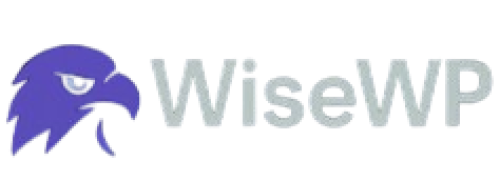Domain Privacy Protection: What It Is and Why You Need It
Let me tell you about the worst mistake I made when I registered my first domain.
I was excited to launch my business website. I found the perfect domain name, entered my credit card details, and hit "purchase." What I didn't realize was that I had just made my personal information—my home address, phone number, and email—publicly available to anyone on the internet.
Within 48 hours, my inbox was flooded with spam.
My phone rang constantly with cold calls from web developers and marketing agencies. The worst part? Someone used my publicly available information to send me phishing emails that looked incredibly legitimate because they had my real address and phone number.
This nightmare could have been avoided with one simple checkbox: domain privacy protection.
If you are planning to register a domain or already own one without privacy protection, you're essentially broadcasting your personal information to millions of people worldwide. In this guide, I'll walk you through everything you need to know about domain privacy protection, why it's crucial for your safety and sanity, and how to implement it correctly.
By the end of this article, you'll understand exactly what domain privacy protection is, the serious risks of going without it, and how to set it up properly to protect yourself from spam, fraud, and worse.
Understanding Domain Registration and WHOIS
The History of Public Domain Information
Back in the early days of the internet, transparency was the goal. When someone registered a domain, their contact information was stored in a public database called WHOIS. This system was designed for a smaller, more trustworthy internet community where knowing who owned a website served legitimate purposes.
The original intent behind WHOIS was simple:
- Network administrators could contact domain owners about technical issues
- Law enforcement could identify website operators when necessary
- Users could verify the legitimacy of websites they visited
But as the internet exploded from thousands to billions of users, this transparency became a massive privacy liability.
How WHOIS Works Today
Every time you register a domain, you're required to provide:
- Your full name
- Complete mailing address
- Phone number
- Email address
This information gets stored in the WHOIS database, which is completely public and searchable by anyone. You can test this right now—go to any WHOIS lookup tool, enter a domain name, and you'll instantly see the owner's contact information (unless they have privacy protection enabled).
The current WHOIS system creates several problems:
- Spam magnets: Your email and phone number become targets for marketers
- Identity theft risks: Criminals can use your information for fraudulent activities
- Physical safety concerns: Your home address becomes publicly available
- Competitive intelligence: Business competitors can easily identify domain owners
Key Terms You Need to Know
Understanding domain privacy protection requires knowing these essential terms:
WHOIS Database: The public directory containing contact information for all registered domain names.
Registrant: The person or organization that owns the domain name (that's you).
Privacy Proxy Service: A service that replaces your personal information in WHOIS with generic contact details from the privacy company.
Administrative Contact: The person responsible for administrative decisions about the domain.
Technical Contact: The person handling technical aspects of the domain.
What Domain Privacy Protection Actually Does
Domain privacy protection works like a forwarding service for your personal information. Instead of displaying your real contact details in the WHOIS database, the privacy service substitutes their own generic information.
Here's exactly what happens when you enable privacy protection:
Your real information gets hidden:
- Name: John Smith → Generic Privacy Service
- Address: 123 Main St, Your City → Privacy Service Address
- Phone: Your real number → Privacy service number
- Email: [email protected] → [email protected]
When someone needs to contact you legitimately, they send messages to the privacy service's contact information, and those communications get forwarded to your real contact details.
Here's a Real-World Example: Protected vs. Unprotected Domain
Let me show you the dramatic difference privacy protection makes.
Without Privacy Protection (WHOIS lookup for an unprotected domain):
Registrant Name: Sarah Johnson
Organization: Johnson Marketing LLC
Address: 1425 Oak Street, Apartment 3B
City: Austin
State: Texas
Postal Code: 78701
Country: United States
Phone: +1.512.555.0123
Email: [email protected]
With Privacy Protection (same domain after enabling protection):
Registrant Name: Registration Private
Organization: Domains By Proxy, LLC
Address: DomainsByProxy.com
City: Tempe
State: Arizona
Postal Code: 85284
Country: United States
Phone: +1.480.624.2599
Email: [email protected]
The difference is night and day. In the first example, Sarah's personal information is completely exposed. In the second, her real details are completely hidden while still allowing legitimate contact through the forwarding email.
Technical Implementation Methods
Privacy protection services use different approaches to hide your information:
Proxy Registration: The privacy company becomes the official registrant of your domain while giving you full control through a separate agreement.
Private Registration: Your information is stored separately from the WHOIS database, with only the privacy service's details displayed publicly.
WHOIS Masking: Your real information exists in the database but gets replaced with privacy service details in public lookups.
Each method has slightly different legal implications, but they all achieve the same practical result: your personal information stays private.
The Hidden Dangers of Exposed Domain Information
The moment your domain information goes public, you become a target for aggressive marketers.
I learned this lesson the hard way with my first domain. Within 24 hours of registration, I received:
- 47 spam emails offering web design services
- 12 cold calls from SEO companies
- 23 promotional emails for domain-related services
- 8 text messages from marketing agencies
The spam problem compounds over time because:
- Your information gets sold to marketing lists
- Automated bots constantly scan WHOIS databases
- Once you're on spam lists, you're nearly impossible to remove
- Spammers often sell lists to other spammers
Identity Theft and Fraud Risks
Exposed domain information creates perfect conditions for identity theft. Criminals use publicly available WHOIS data to build convincing profiles for fraudulent activities.
Here's how scammers exploit exposed domain information:
They gather your details from WHOIS, then:
- Create fake business profiles using your real address
- Send phishing emails that include your personal information to make them look legitimate
- Use your information to apply for credit or services
- Impersonate you in business dealings
A small business owner in Denver had his domain information exposed. Scammers used his WHOIS details to create a fake LLC in his name, then used that fake business to apply for multiple credit cards. The victim spent 18 months and thousands of dollars in legal fees to resolve the identity theft.
Business and Competitive Intelligence Threats
Your exposed domain information tells competitors exactly who you are and where you're located.
Competitors can use your WHOIS data to:
- Identify the person behind competing websites
- Track your business expansion by monitoring new domain registrations
- Target you with competitive advertising campaigns
- Research your business structure and contact key personnel directly
For example, if you're launching a new product and register a related domain, competitors can immediately see who's behind the new venture and potentially intercept your plans.
Physical Safety Concerns
This is the most serious risk that most people never consider. Your home address in WHOIS databases can attract unwanted attention from:
- Disgruntled customers who visit your address in person
- Stalkers who track down website owners
- Criminals who target individuals based on their perceived wealth or business success
Safety incidents related to exposed WHOIS information include:
- Bloggers receiving threatening visitors at their homes
- E-commerce site owners being targeted for robbery
- Content creators facing harassment at their personal addresses
The internet connects you to millions of strangers. You wouldn't give your home address to random people on the street—so why let it sit in a public database?
The Legal and Professional Ramifications
Exposed personal information can also create professional problems:
- Clients might question your professionalism for not protecting basic business information
- Legal disputes become easier for opponents who can quickly identify and locate you
- Personal and professional lives become difficult to separate when your home address is tied to business domains
Benefits and Limitations of Domain Privacy Protection
Domain privacy protection delivers immediate and long-term benefits that far outweigh the modest cost.
Primary benefits include:
Spam Reduction: Your email inbox returns to manageable levels. Instead of dozens of daily spam messages, you'll receive only the communications forwarded by your privacy service.
Phone Privacy: No more cold calls from web developers, SEO companies, and domain brokers interrupting your day.
Address Protection: Your home or business address stays private, eliminating the risk of unwanted visitors or targeted mailings.
Professional Appearance: Privacy protection signals that you take security seriously, which builds trust with customers and partners.
Reduced Fraud Risk: Criminals can't easily harvest your personal information to use in scams or identity theft schemes.
Understanding the Limitations
Privacy protection isn't perfect, and you need to understand its boundaries.
Legal Limitations:
- Court orders can compel privacy services to reveal your real information
- Law enforcement can access your details through proper legal channels
- Some privacy services have policies requiring disclosure under specific circumstances
Technical Limitations:
- Email forwarding can occasionally fail or create delays
- Some automated systems might not recognize privacy-protected domains as legitimate
- Technical support for your domain might require going through the privacy service
Business Considerations:
- Some professional situations require transparent ownership information
- Certain domain extensions (.gov, .edu) may not allow privacy protection
- Banking and payment processors sometimes require unmasked domain information
When You Might Skip Privacy Protection
There are legitimate scenarios where exposing your domain information makes sense:
Established Businesses: Large corporations often want their ownership information public for transparency and credibility reasons.
Government Organizations: Public sector entities typically must maintain transparent ownership records.
Professional Services: Some lawyers, doctors, and consultants prefer to have their names directly associated with their domains for professional credibility.
Trademark Protection: Having your real name in WHOIS can strengthen trademark claims and make it easier to report domain abuse.
Cost-Benefit Analysis
Most registrars charge between $10-15 annually for domain privacy protection. Compare this small cost to the potential expenses of dealing with:
- Identity theft recovery (average cost: $1,500-5,000)
- Professional spam filtering services ($50-200 annually)
- Lost productivity from managing spam and unwanted calls
- Potential security breaches or fraud attempts
The return on investment is massive. For the cost of a monthly coffee shop visit, you eliminate numerous serious risks and hassles.
The Privacy-Transparency Balance
Domain privacy protection creates an interesting tension between personal privacy and business transparency. Understanding this balance helps you make better decisions about when and how to use privacy protection.
The privacy side argues:
- Personal safety should always come first
- Small businesses and individuals face disproportionate risks from exposed information
- Modern internet threats weren't considered when WHOIS was originally designed
- Privacy protection doesn't prevent legitimate contact—it just filters out abuse
The transparency side contends:
- Public ownership information builds trust and credibility
- Transparency helps prevent fraud and abuse by anonymous domain owners
- Business relationships benefit from direct, unfiltered communication
- Some industries and legal requirements demand transparent ownership
The solution isn't choosing one side completely. Instead, successful domain owners calibrate their privacy settings based on their specific situation, risk tolerance, and business needs.
Impact on SEO and Business Credibility
One common concern is whether domain privacy protection affects search engine optimization or business credibility.
The SEO relationship:
- Search engines don't use WHOIS information as a direct ranking factor
- Privacy protection has no negative impact on search rankings
- Some SEO tools can't identify domain owners with privacy protection, but this doesn't hurt your actual search performance
Business credibility considerations:
- Most customers never check WHOIS information
- Professional website design and content matter far more for credibility than WHOIS transparency
- Privacy protection can actually enhance credibility by showing you take security seriously
Security Layer Integration
Domain privacy protection works best as part of a comprehensive security strategy.
Complementary security measures include:
- Strong, unique passwords for domain management accounts
- Two-factor authentication on registrar accounts
- Regular monitoring of domain status and settings
- Backup contact information in case privacy service communications fail
- Documentation of your privacy service contact details for internal reference
The layered approach ensures:
- Multiple barriers between your personal information and potential threats
- Redundancy if one security measure fails
- Comprehensive protection that addresses various attack vectors
- Easy recovery and management even with privacy protection enabled
How To Implement Domain Privacy Protection
Not all domain registrars offer the same level of privacy protection. Some provide basic WHOIS masking, while others offer comprehensive privacy services with additional features.
Top-tier registrars with excellent privacy protection:
Namecheap: Offers WhoisGuard protection that includes email forwarding, WHOIS masking, and easy management through their dashboard. Price: Usually free for the first year, then $2.88/year.
Google Domains: Provides privacy protection at no additional cost for most domain extensions. Features include email forwarding and phone number masking.
Cloudflare Registrar: Offers free privacy protection with all domain registrations. Limited to existing Cloudflare customers but provides excellent value.
GoDaddy: Domain Privacy protection includes WHOIS masking and email forwarding. Price: Around $9.99/year, often discounted for bulk purchases.
Step-by-Step Implementation Guide
For New Domain Registrations:
-
During checkout, look for privacy protection options
- Usually appears as "WHOIS Privacy," "Domain Privacy," or "Private Registration"
- Enable this option before completing your purchase
- The additional cost typically ranges from free to $15/year
-
Verify privacy protection is active
- Wait 24-48 hours after registration
- Use a WHOIS lookup tool to check your domain
- Confirm that generic privacy service information appears instead of your personal details
-
Set up email forwarding
- Access your registrar's domain management panel
- Configure email forwarding from your privacy email to your real email address
- Test the forwarding by sending a test message
For Existing Domains Without Privacy Protection:
-
Log into your registrar account
- Access the domain management section
- Look for "Privacy Protection," "WHOIS Protection," or similar options
-
Purchase and enable privacy protection
- Add privacy protection to your cart
- Complete the purchase process
- The change typically takes 24-48 hours to take effect
-
Monitor the transition
- Check WHOIS lookup results after the waiting period
- Ensure all personal information has been replaced with privacy service details
- Verify that email forwarding is working correctly
Managing Multiple Domains with Privacy Protection
If you own multiple domains, managing privacy protection efficiently becomes crucial.
Best practices for multiple domain management:
Centralize your domains: Use the same registrar for all domains when possible to simplify privacy protection management and billing.
Set up forwarding hierarchies: Create a system where privacy-protected emails forward to a central business email, which then routes to specific team members as needed.
Document your privacy service contacts: Keep a record of the privacy service email addresses for each domain so you can identify the source of forwarded communications.
Monitor expiration dates: Privacy protection typically renews annually and can expire separately from domain registration. Set calendar reminders to ensure continuous protection.
Common Privacy Protection Issues (And How To Fix 'em)
Email forwarding delays or failures:
- Check your registrar's email forwarding settings
- Verify that your real email address is correct in the forwarding configuration
- Contact your privacy service provider if emails aren't being forwarded
Legitimate services not accepting privacy-protected domains:
- Some payment processors or verification services flag privacy-protected domains
- You may need to temporarily disable privacy protection for specific business processes
- Consider using a separate domain for sensitive business applications
Managing legal or business requirements:
- Keep documentation of your real contact information for legal purposes
- Understand when you might need to temporarily disable privacy protection
- Some business partnerships or legal processes may require transparent domain ownership
Advanced Privacy Protection Strategies
Domain portfolio protection: If you own valuable or sensitive domains, consider additional protection layers like registrar locks, two-factor authentication, and monitoring services.
Business vs. personal domain separation: Use different privacy strategies for business domains (which might need some transparency) versus personal domains (which should prioritize maximum privacy).
Geographic considerations: Some country-specific domain extensions have different privacy protection rules or limitations that affect your strategy.
Final Thoughts
Domain privacy protection isn't optional in today's internet landscape—it's essential protection against a wide range of serious threats.
From my personal experience with an exposed domain to the countless horror stories I've heard from other website owners, the pattern is clear: unprotected domain information creates more problems than most people realize.
The benefits of domain privacy protection far outweigh any minor limitations:
- Your personal information stays private and secure
- Spam, cold calls, and unwanted contact drop dramatically
- Identity theft and fraud risks decrease significantly
- Your professional credibility actually increases by showing you take security seriously
The cost is minimal—usually less than $15 per year—but the protection is invaluable.
Here's what you should do right now:
- Check the WHOIS information for any domains you own
- Enable privacy protection on any domains that don't already have it
- Make privacy protection a standard part of your domain registration process going forward
Don't make the same mistake I made with my first domain. Protect your personal information before it becomes a problem, not after you're dealing with the consequences of exposure.
Your privacy, security, and peace of mind are worth far more than the small annual cost of domain privacy protection.
Frequently Asked Questions About Domain Privacy Protection
Q: Does domain privacy protection affect my website's SEO or search rankings?
A: No, domain privacy protection has no impact on search engine optimization or rankings. Search engines don't use WHOIS information as a ranking factor, and your website will perform exactly the same with or without privacy protection.
Q: Can I still receive important emails about my domain if I have privacy protection enabled?
A: Yes, legitimate emails get forwarded to your real email address through the privacy service. This includes renewal notices, technical alerts, and any other important domain-related communications.
Q: Is domain privacy protection legal, and can authorities still find me if needed?
A: Domain privacy protection is completely legal. Law enforcement and courts can still access your real information through proper legal channels when necessary. Privacy protection only hides your information from general public access.
Q: What happens if my privacy protection service goes out of business?
A: Reputable registrars have contingency plans for this scenario. Your domain ownership remains intact, and you'll typically be offered alternative privacy services or have your real information restored to WHOIS with advance notice.
Q: Can I add privacy protection to a domain I registered years ago?
A: Yes, you can add privacy protection to existing domains at any time through your registrar's control panel. The protection typically takes effect within 24-48 hours of activation.
Q: Does privacy protection work for all domain extensions?
A: Most common extensions (.com, .net, .org, etc.) support privacy protection, but some specialized extensions like .gov, .edu, or certain country-specific domains may have restrictions or not allow privacy protection at all.
Q: How do I know if my domain privacy protection is working correctly?
A: Use any WHOIS lookup tool to search for your domain. If privacy protection is active, you'll see generic contact information from your privacy service instead of your personal details.
Read also: