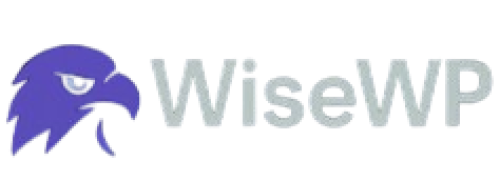How to Optimize Your WordPress Site for SEO Success
You are staring at your WordPress site.
It is live. It looks decent.
But nobody is finding it on Google.
Sound familiar?
You are not alone—most site owners stress about this.
“Why isn’t my site ranking?”
“How do I get more traffic without spending a fortune?”
SEO feels like a black box, but it’s not.
It is a system you can master.
This guide breaks it down, step by step.
No jargon, no fluff—just what works.
We’ll cover everything from hosting to content tweaks.
By the end, you’ll have a playbook to make your site a Google magnet.
Why WiseWP.com is Your SEO Secret Weapon
Let’s talk about the foundation of SEO: hosting.
A slow, clunky server tanks your rankings.
Google hates slow sites. So do your visitors.
WiseWP.com changes the game.
It is the cheapest WordPress hosting provider out there—seriously, check it out at WiseWP.com.
But cheap doesn’t mean weak.
Their servers are optimized for speed, with SSD storage and a built-in CDN.
Think of it like giving your site a Ferrari engine for the price of a scooter.
Fast hosting = faster load times = better SEO.
Plus, their 1-click WordPress setup means you’re not wrestling with tech to get started.
It is the kind of hosting that lets you focus on ranking, not server drama.
Why SEO Matters for Your WordPress Site
SEO isn’t some fancy buzzword.
It is how you get found online.
Without it, your site is a ghost town.
Google’s job is to serve the best results.
Your job is to make your site the best match for what people search.
Better SEO means more clicks, more leads, more sales.
Ignore it, and you’re leaving money on the table.
Let’s look into the meat of optimizing your WordPress site.
1. Pick a Fast, SEO-Friendly Hosting Provider
Your host is the backbone of your site.
A bad one drags everything down.
Google’s Core Web Vitals measure speed, and slow sites get punished.
I had a buddy, Jake, whose blog took 5 seconds to load.
He wondered why nobody stuck around.
Switched to a fast host, and his bounce rate dropped 30%.
Here is what to look for:
- SSD storage: Faster than old-school HDDs.
- Global CDN: Delivers your site from servers close to your visitors.
- Uptime guarantee: 99.9% or better, so your site’s always live.
- Free SSL: Security’s a ranking factor now.
WiseWP.com nails all these. Their plans start dirt cheap but pack a punch for SEO.
Check them out at WiseWP.com.
2. Use an SEO-Optimized WordPress Theme
Your theme isn’t just about looks.
It affects speed and how Google reads your site.
Heavy themes with bloated code are a nightmare.
I saw a client’s site take 7 seconds to load because of a fancy theme.
Switched to a lightweight one, and it was down to 2 seconds.
Pick a theme that is:
- Lightweight: Less code, faster loading.
- Mobile-responsive: Google prioritizes mobile-friendly sites.
- SEO-ready: Clean code that search engines love.
Popular options: Astra, GeneratePress, or Neve.
Test your theme’s speed with Google’s PageSpeed Insights.
3. Install a Killer SEO Plugin
Plugins are your SEO co-pilot.
They simplify the hard stuff.
Yoast SEO or All in One SEO (AIOSEO) are beasts.
I know a guy who doubled his traffic just by using Yoast’s suggestions.
Must-have plugin features:
- Meta tags: Craft titles and descriptions that grab clicks.
- XML sitemaps: Help Google crawl your site.
- Schema markup: Adds rich snippets for better SERP visibility.
Set up AIOSEO in 5 minutes, and it’ll guide you like a GPS.
Pro tip: Use the free version to start, upgrade later if you need more.
4. Nail Your Keyword Research
Keywords are what people type into Google.
Get them wrong, and you’re invisible.
Get them right, and you are on page one.
Use tools like Semrush or Google Keyword Planner.
I helped a bakery rank for “gluten-free cupcakes” by targeting low-competition keywords.
How to find the best keywords:
- Relevance: Match your content to user intent.
- Search volume: Aim for terms people actually search.
- Low competition: Easier to rank for niche phrases.
Example: Instead of “shoes,” try “best running shoes for flat feet.”
Sprinkle these in your titles, headings, and content naturally.
5. Optimize Your Content for SEO
Content is king, but only if it is optimized.
Google loves clear, helpful stuff.
Your readers do too.
A friend’s blog post went from page 5 to page 1 after tightening the focus.
Content optimization checklist:
- Use your keyword early: In the title, first paragraph, and H1.
- Write for humans: Solve problems, don’t stuff keywords.
- Add internal links: Connect related posts to keep visitors on your site.
- Use alt text for images: Describe images for Google and accessibility.
Break up text with:
- Bullet points
- Short paragraphs
- Bolded key points
This makes it easy to skim, which Google and readers love.
6. Speed Up Your WordPress Site
Speed isn’t optional.
Google’s Page Experience algorithm rewards fast sites.
Slow ones get buried.
My cousin’s eCommerce site lost 40% of sales because of laggy loading.
Speed hacks:
- Compress images: Use plugins like Smush or ShortPixel.
- Enable caching: WP Rocket or W3 Total Cache are gold.
- Minify CSS/JS: Reduces file sizes for faster loading.
- Use a CDN: Cloudflare or WiseWP’s built-in CDN works wonders.
Test your speed with GTmetrix or PageSpeed Insights.
Aim for under 2 seconds load time.
7. Make Your Site Mobile-Friendly
Over half of searches are on mobile. Google ranks mobile-friendly sites higher.
Test your site with Google’s Mobile-Friendly Test. If it fails, you’re losing traffic.
Quick fixes:
- Responsive theme: Ensure it adapts to all screen sizes.
- Simplify navigation: Big buttons, clear menus.
- Avoid pop-ups: They annoy mobile users.
A client’s site jumped 3 spots on Google after fixing mobile issues.
8. Boost Security for SEO
Google loves secure sites.
Hackers don’t.
An SSL certificate is non-negotiable.
WiseWP.com includes free SSL, so you’re covered.
Security to-dos:
- Get HTTPS: Most hosts like WiseWP offer free SSL.
- Use security plugins: Wordfence or iThemes Security.
- Update everything: WordPress, themes, plugins—keep them fresh.
A hacked site tanks your rankings. Don’t risk it.
9. Submit an XML Sitemap
An XML sitemap is like a map for Google.
It shows all your important pages.
No sitemap? Google might miss half your site.
AIOSEO or Yoast can generate one automatically.
Steps:
- Create sitemap in your SEO plugin.
- Submit it to Google Search Console.
- Check for crawl errors.
I fixed a client’s sitemap, and Google indexed 20 new pages in a week.
10. Track and Tweak with Analytics
You can’t improve what you don’t measure. Google Search Console and Analytics are free and powerful. They show what is working and what’s not.
What to track:
- Keyword rankings: See which terms drive traffic.
- Click-through rates: Optimize meta titles for more clicks.
- Bounce rate: High means your content or speed needs work.
I had a client who ignored analytics.
No surprise—his traffic flatlined.
Start small, check monthly, and tweak.
Top 7 Tools to Boost SEO on Your WordPress Site
Now that you know what to do to get search engine traffic, how about I walk you through some of the best tools you need to get the job done.
These seven tools are battle-tested to skyrocket your WordPress site’s rankings.
They are practical, powerful, and easy to use.
1. Yoast SEO
Yoast SEO is a beast for optimizing WordPress sites.
It’s used by millions for a reason.
It guides you like a friend who knows SEO inside out.
I helped a client boost their traffic 50% just by following Yoast’s suggestions.
Why it rocks:
- Real-time content analysis: Get instant feedback on keyword use and readability.
- XML sitemaps: Auto-generates maps for Google to crawl your site.
- Meta tag optimization: Craft titles and descriptions that grab clicks.
- AI-powered suggestions: Premium version offers smart title and description tweaks.
Free version is solid; Premium ($99/year) adds redirects and internal linking. Install it, follow the traffic light system, and watch your SEO improve.
2. AIOSEO

All in One SEO (AIOSEO) is another heavy hitter. Over 3 million sites use it to climb Google’s ranks.
It’s beginner-friendly but packed with advanced features. A friend’s eCommerce site doubled its organic traffic after using AIOSEO’s Link Assistant.
Key features:
- TruSEO analysis: Scores your content with actionable checklists.
- Schema markup: Adds rich snippets for better search result visibility.
- Link Assistant: Finds internal linking opportunities to boost site structure.
- WooCommerce SEO: Optimizes product pages for online stores.
Free version gets you started; paid plans unlock AI writing tools.
Perfect if you want a plugin that does it all without overwhelming you.
3. Rank Math

Rank Math is like Yoast and AIOSEO had a baby that’s free and overpowered.
Big brands like Jeep and NASA use it.
It has features that other plugins charge for.
I saw a blog jump from page 3 to page 1 after using Rank Math’s schema tools.
Standout features:
- Multiple keyword optimization: Target up to five keywords per post.
- Rich snippets: Adds structured data for recipes, videos, and more.
- Google Search Console integration: Tracks rankings right in WordPress.
- Automated image SEO: Adds alt text to images for better indexing.
Free version is stacked; Pro ($189/year) adds advanced analytics. If you are on a budget, this is your go-to.
4. WP Rocket
Speed is a massive SEO factor.
Google’s Core Web Vitals punish slow sites.
WP Rocket is the best caching plugin to make your site blazing fast.
A client’s site cut load times from 5 seconds to 1.5 seconds with WP Rocket.
What it does:
- Page caching: Speeds up load times for repeat visitors.
- Minifies CSS/JS: Shrinks files for faster delivery.
- Lazy loading: Only loads images when users scroll to them.
- CDN integration: Pairs perfectly with WiseWP’s built-in CDN.
Priced at $59/year, it’s worth every penny. Combine with WiseWP hosting for maximum speed gains.
5. Smush
Big images slow your site down.
Slow sites tank your SEO.
Smush compresses images without making them look like pixelated garbage.
A photographer friend saved 60% on image file sizes and boosted her site speed.
Why it is great:
- Bulk compression: Optimize all images in one click.
- Lazy loading: Delays image loading until needed.
- Auto-resize: Shrinks oversized images on upload.
- WebP support: Uses next-gen image formats for faster loading.
Free version is solid; Pro adds WebP conversion and more.
Use it to keep your site lean and mean.
6. Semrush
I know, I know....Semrush isn’t a plugin, but it is a must for keyword research. It shows you what people are searching and what’s winnable.
I helped a local bakery rank for “vegan donuts” using Semrush’s keyword gap tool.
Key features:
- Keyword research: Find high-traffic, low-competition keywords.
- Competitor analysis: Spy on what’s working for others.
- Site audit: Flags SEO issues like broken links or missing meta tags.
- Backlink tracking: See who’s linking to you and your competitors.
Starts at $139.95/month, but the 7-day free trial is a good test run. Pair it with Yoast or Rank Math for killer on-page SEO.
7. Broken Link Checker by AIOSEO
Broken links hurt your SEO and annoy visitors. Google sees them as a sign of a neglected site. Broken Link Checker scans your site and flags dead links.
A client fixed 50 broken links and saw a 20% traffic bump in a month.
What it does:
- Auto-scans links: Checks every page for broken links.
- Easy fixes: Edit or remove bad links from the dashboard.
- SEO boost: Keeps your site clean for Google’s crawlers.
- Email alerts: Notifies you when new broken links appear.
Free version is enough for small sites; Pro adds advanced reporting. It’s a set-it-and-forget-it tool that keeps your SEO tight.
Wrapping It Up
SEO isn’t magic—it’s a process.
Start with a fast host like WiseWP.com.
Pick a lean theme, use a solid plugin, and nail your keywords.
Keep your content tight, your site fast, and your security locked down.
Test, track, and tweak.
You’ll see results in weeks, not years.
Got questions? Drop them below.
Now go make Google love your site.
Read also: